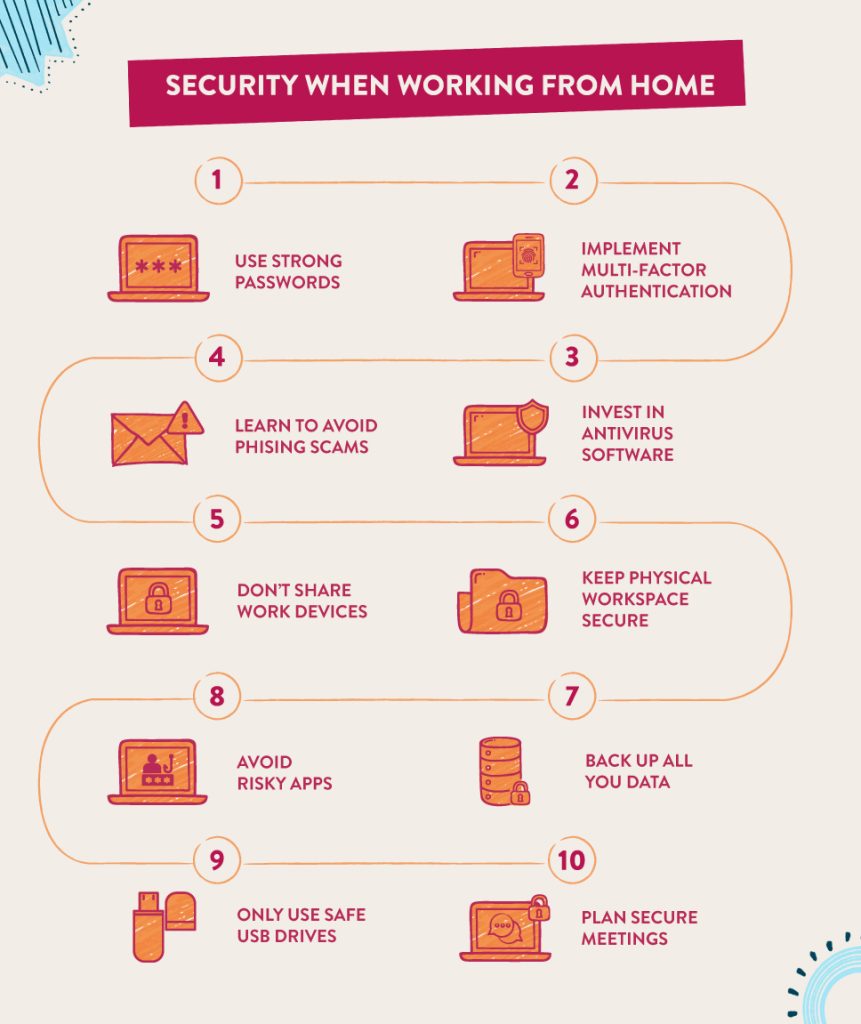If you’re one of the millions of employees who rapidly transitioned from working in an office to working out of your home, it’s time to get your ducks in a row. More specifically, your security ducks. When you work in an office, there are often strong security measures already in place and a handy tech team that helps prevent cybersecurity issues. When you take your work home with you though, you’ll need to take extra steps to ensure you’re working securely and protecting your company.
1. Use Strong Passwords
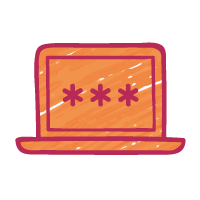
Your home office likely doesn’t have the same level of preventative security as your workplace, which makes the need for a strong password all the more important. Avoid using common passwords such as “passwords” or repeating numbers that are easy to replicate. It’s also best not to use easily identifiable personal information such as your birthdate or a pet’s name to create your password. Make the password random and difficult to guess.
2. Implement Multi-Factor Authentication

Speaking of passwords, using a multifactor authentication process can add an extra layer of protection that is more difficult for hackers to move past. Typically, multifactor authentication requires presenting at least two pieces of evidence to an authentication mechanism, such as entering a password and answering a personal question.
3. Invest in Antivirus Software

If you took your work computer home with you, chances are it came equipped with antivirus software, but if you’re using a personal computer or your company allowed you to purchase a new one, you should install antivirus software to help protect your computer from malware such as viruses, spyware, rootkits, ransomware, and trojans.
4. Learn to Avoid Phishing Scams

If you ever encounter a link in an email, on an app, or on a webpage that seems suspicious, don’t click on it. Take some time to learn the signs of phishing scams. One quick trick to spot a phishing scam is to hover over links instead of clicking on them, doing so allows you to preview the link and see if it looks suspicious. Generic messages with attachments should be avoided as well.
5. Don’t Share Work Devices

Keep your family and friends away from your work devices as you won’t know what risks their activity may expose your work computer to. Not to mention, you may be violating company privacy policies by sharing work devices.
6. Keep Physical Workspace Secure

Whatever rules are in place in your office for keeping your physical workspace secure should be followed at home. That may include best practices like never walking away from your computer while it is still logged on or physically locking up a laptop at the end of the day.
7. Back Up All Data
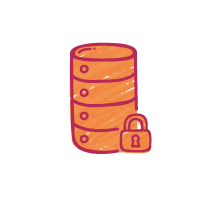
Often workplaces have computers linked to a secure network that automatically backs up files, but at home make sure you frequently save your work to an external hard drive or cloud storage system to avoid losing valuable data during a system failure.
8. Avoid Risky Apps

Think carefully before you download any external apps onto your work devices and remove any that may put your network or devices at risk. If you don’t need an app, it’s best to remove it even if it seems safe.
9. Only Use Safe USB Drives

Do not use a USB drive unless you are certain of its origins and its contents. Using a randomly found USB drive may result in exposure to malware.
10. Plan Secure Meetings

The rise in popularity of video call meetings has led to new hacking opportunities. To keep virtual meetings secure, use a reputable platform, don’t share the meeting passwords with anyone outside the meeting, and avoid sharing sensitive information during virtual meetings.